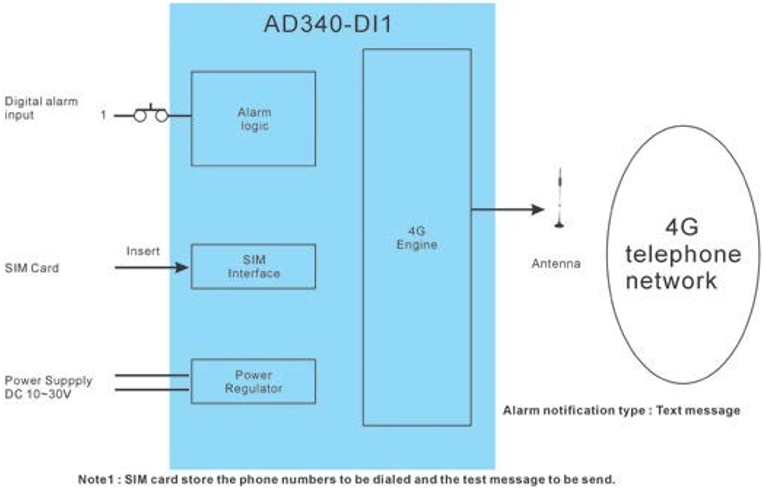4G Alarm Caller - AD340-DI1 Digital Input * 1 Text Message Notification

★ Introduction
AD340-DI1 is the entry-level product in the AD340 AlarmCaller family. It provides the basic function of sending a predefined text message to specified users' mobile phones when an alarm signal is detected on its digital input. It is also possible to send a reset message when the alarm condition is cleared.
★ Features
-
Easy configuration:Configuration software included.
-
Instant alarm notification:Alarm messages can reach users' mobile phones in seconds.
-
Automatic alarm reset notification:A reset message can be sent to notify users that the alarm is cleared.
-
Multiple message receivers:All specified users will be notified when alarm occurred or cleared.
-
User defined messages:Message contents can be freely defined by users.
-
Use wireless 4G LTE network:There is no need to install a fixed phone line.
-
Guaranteed message delivery:If the user's mobile phone is offline, messages will be stored by its 4G service provider for a certain period of time and forward to the user when available.
★ Specification
♦ General
-
Power Requirement:DC 10~30V
-
Power Consumption:5W maximum
♦ Built-in 4G Modem
-
Frequency Bands:
GSM:850/900/1800/1900MHz
WCDMA:B1/B2/B3/B4/B5/B7/B8/B28
LTE-TDD:B40
-
Support LTE/WCDMA receive diversity
- SMS:Point to point MT / MO and Cell Broadcast
- USIM Interface :1.8 / 3V
- Compliant to 3GPP E-UTRA Release 11
♦ Alarm Input
-
Input Type:Digital input (Dry contact closure) with photo isolation.
-
Number of Inputs:1
-
Isolation:5000Vrms
♦ Messages and Phone Numbers
-
Use SIM card for message and phone number storage.
-
Users can define 1 alarm message and 1 reset messages.
-
Use any regular mobile handset to set message contents and phone numbers.
♦ Operation
-
4 System LED:Ready, Signal, Alarm and Error
-
1 Input LED:Alarm input status indication
♦ Mechanical
- Dimension:170mm(L) ×120mm(W) ×30mm(H)
★ Block Diagram