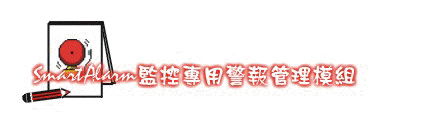
SmartAlarm for Windows handle alarming in Lab-LINK. SmartAlarm provides multiple types of alarm conditions that can be defined for tags. It can also define the operations after an alarm occurs. Based on its configuration, SmartAlarm will monitor real time data, determine when an alarm will occur, and activate actions against the alarm. Alarm actions include alarm message display, printing and logging, automatic switching to related graphic panel, alarm siren or voice playing, etc. All alarm message will be logged in files for later review.
Features
★ Alarm can be defined for either IO or non IO tags.
★ 255 levels of priority can be assigned to alarm tags to reflect its severity.
★ Alarm message can be instantly printed.
★ Alarm message will be logged.
★ Alarm message can be display on LED panels*.
★ Alarms can be acknowledged by user and the acknowledgement will also be logged.
★ Alarms can activate wav file playing to generate siren or voice announcement.
★ Alarm can be disabled at runtime.
★ Alarms can activate output tag for further action.
★ Can integrate with Notifier Alarm Notification module to send notification to users through email, voice call, SMS or fax.
* Note: Hunton LED panel hardware is needed for this feature. *
